Password reset
1. Click on the link below for password reset
Password reset
2. Click on “Forgot your password?”
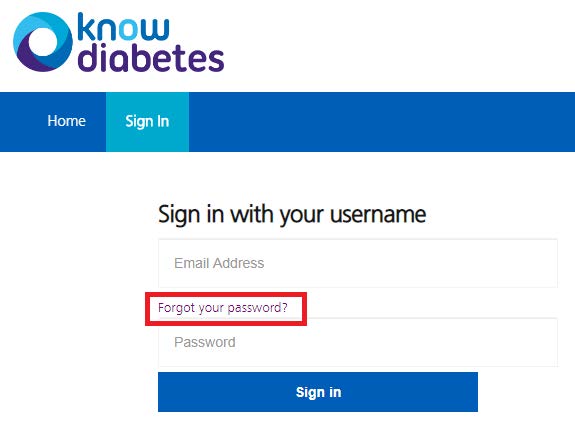
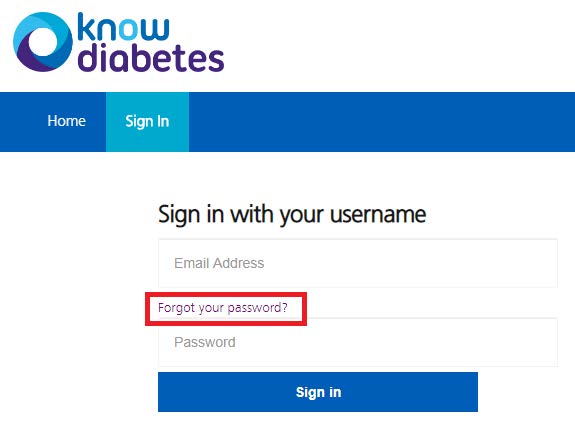

3. Provide your registered email address and then click on “Send verification code”. Verification code will be sent to the email provided.
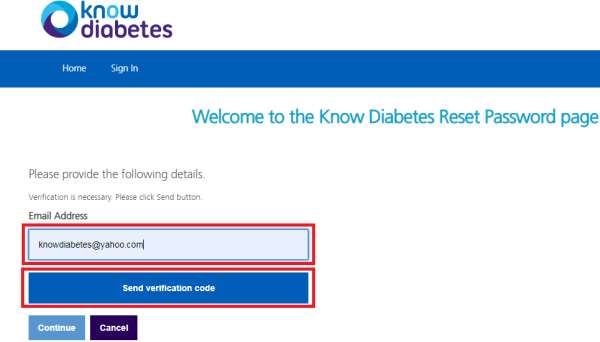

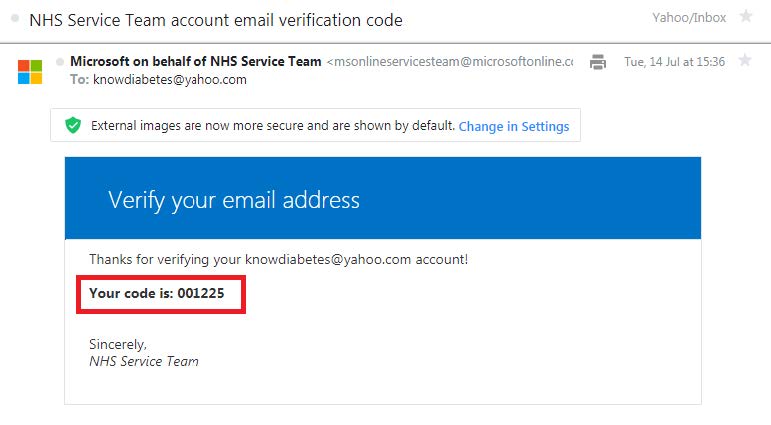
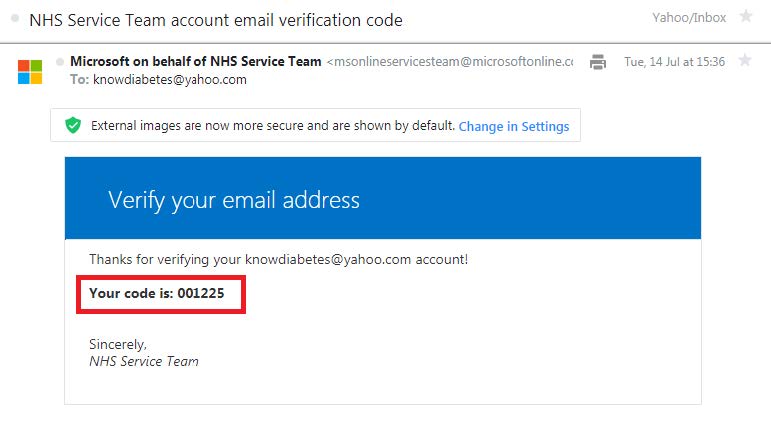

4. Type in the code you have received on your email and click on verify code.
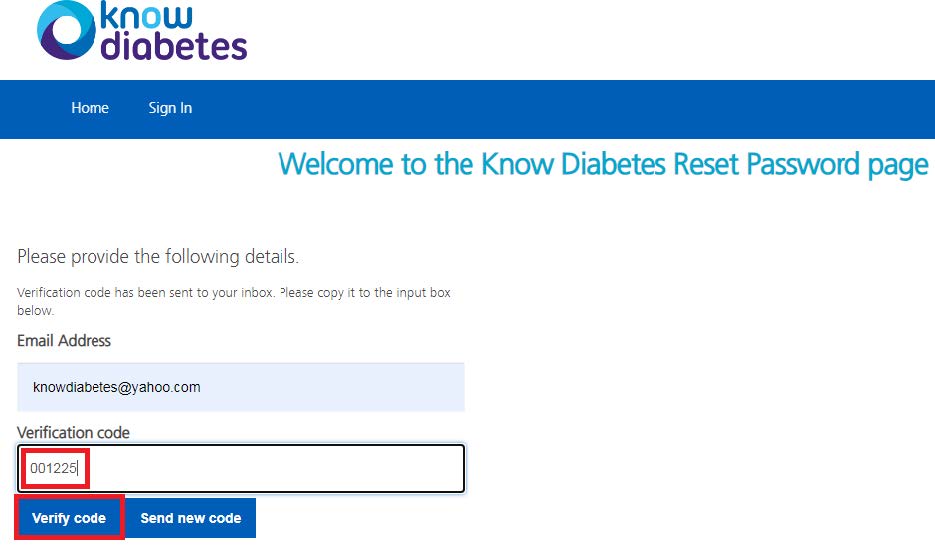

5. Click on continue.

6. Using the following format provide a new password and confirm the new password in the boxes as displayed and then click continue.
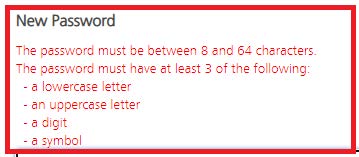



7. Click on continue as below.


8. You will see the confirmation screen below.
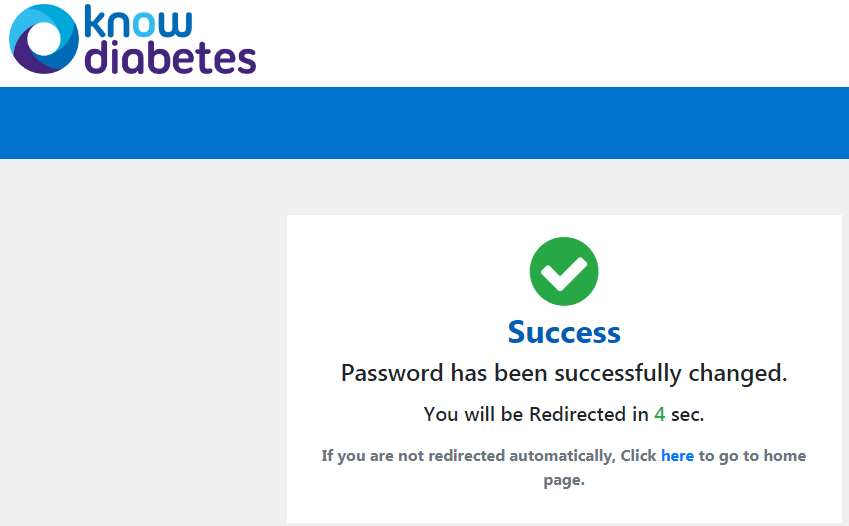

9. Your password has been successfully changed now.




